Why should you use Windscrive?
Windscribe is well-known for their free VPN service but they also have a paid version. Only with a free account, you will get 10 countries to connect through and change your real IP address and 10GB of free traffic (if you use an email to sign up Windscribe), and unlimited devices.
The Free version is awesome, but the Pro one is even better! With Pro version you will get Unlimited Data, Unblock over 60 Countries and 110 Cities, Config Generator (OpenVPN, IKEv2, SOCKS5), and full protection from R.O.B.E.R.T.
For your information, Windscribe is one of the best VPN services in the category Free Audit, Value Audit and Overall Audit in BestVPN.com Awards 2019 (Read the White Paper here). You totally can believe in Windscribe (100% no logs).
And about R.O.B.E.R.T, it's an advanced DNS level blocker that protects you from Malware, Ads and Trackers, Social tracking, Porn, Gambling, Fake News, Clickbait and Cryptominers. Read more about R.O.B.E.R.T.
Anyway, Windscribe helps you:
- Stop tracking and browse privately: Governments block content based on your location. Corporations track and sell your personal data. Get Windscribe and take back control of your privacy.
- Unblock geo-restricted content: Windscribe masks your IP address. This gives you unrestricted and private access to entertainment, news sites, and blocked content in over 45 different countries.
- Take your browsing history to your grave: Protect your browsing history from your network administrator, ISP, or your mom. Windscribe doesn't keep any logs, so your private data stays with you.
- Stop leaking personal information: Prevent hackers from stealing your data while you use public WIFI and block annoying advertisers from stalking you online.
- Go beyond basic VPN protection: For comprehensive privacy protection, use our desktop and browser combo (they're both free).
Windscribe also supports Chrome browser, Firefox browser, Opera browser, Smart TV, Routers, Android, iOS, BlackBerry, Windows OS, Mac OS X and GNU/Linux OS, you name it.
You can install Windscribe on Ubuntu, Debian, Fedora, CentOS, Arch Linux and their based distros too.
But to install and safely use Internet through Windscribe, you must sign up an account first. If you already have an account then let's get started.
How to install Windscribe on Arch and Arch-based distros?
First, open your Terminal.
For Arch Linux and Arch-based distro users, you can install Windscribe from AUR. Run these commands without root to download and install Windscribe on your Arch:
For other distro users, go to VPN for Linux - Windscribe choose the binary file that compatible with your distro (
.DEB for Debian and Ubuntu based, .RPM for Fedora and CentOS based) and then install it.dpkg -i [Windscribe .DEB package]
rpm -ivh [Windscribe .RPM package]Or you can scroll down to Pick Your Distro, click to the distro version you use, or click to the distro version that your distro is based on and follow the instructions.
Now enter these commands to auto-start a and log in to Windscribe.
Enter your username and password and then you can enjoy Windscribe's free VPN service.
How to use Windscribe on Linux?
This is Windscribe list of commands (
windscribe --help):If you want Windscribe to chooses the best location for you, use
windscribe connect best.But if you want to choose location yourself, here is the list of Windscribe's locations:
*Pro only
Example, i want to connect to "Los Angeles - Dogg", i use
windscribe connect Dogg.If you want to stop connecting through Windscribe use
windscribe disconnect.For some reasons, you want to log out Windscribe from your device, use
windscribe logout.I hope this article is helpful for you 😃

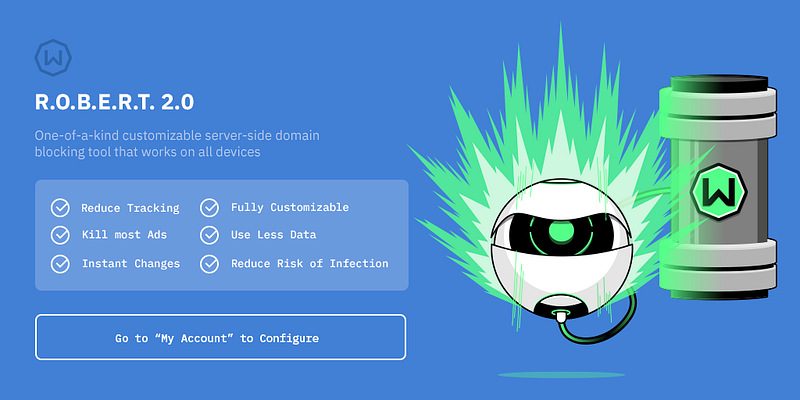





No comments:
Post a Comment